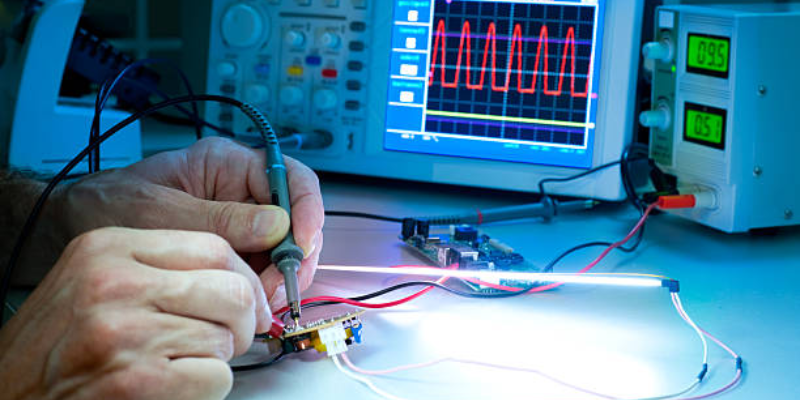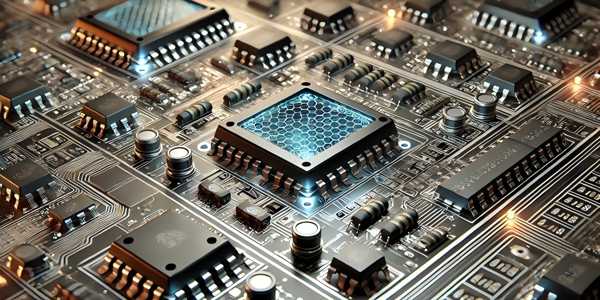Top 7 Budget-Friendly Laptops for Engineering Students
Author: Mike Fakunle
Engineering students need laptops capable of running demanding software, handling multitasking, and being portable enough for everyday use. While premium models like the MacBook Pro or Dell XPS might be tempting, not everyone can afford such high-end devices. Thankfully, there are plenty of budget-friendly options that still meet the requirements for engineering students.

Here are seven affordable laptops perfect for students in engineering programs:
1. Acer Aspire 5
The Acer Aspire 5 is a reliable choice for students looking for performance at an affordable price.
Key Features:
Processor: AMD Ryzen 5 or Intel Core i5
RAM: 8GB
Storage: 512GB SSD
Display: 15.6-inch Full HD (1920 x 1080)
Graphics: Integrated Vega 8 or Intel UHD Graphics
Why It’s Great:
The Aspire 5 handles programs like MATLAB, AutoCAD, and SolidWorks effectively. Its SSD ensures faster boot times and program launches. Moreover, the battery life, which lasts up to 8 hours, supports long study sessions. It’s also lightweight for a 15.6-inch laptop, making it easy to carry.
Price Range:
Approximately $550 to $650.
2. Lenovo IdeaPad Flex 5
This convertible laptop offers flexibility with its 2-in-1 design and solid performance for students.
Key Features:
Processor: AMD Ryzen 5 5500U or Intel Core i5
RAM: 16GB
Storage: 256GB SSD
Display: 14-inch Full HD touchscreen
Graphics: Integrated Radeon Graphics
Why It’s Great:
Its 2-in-1 functionality makes it versatile for note-taking or sketching designs. The Flex 5 has a solid build quality, excellent display clarity, and performance suitable for running simulation software. The 16GB of RAM ensures smooth multitasking.
Price Range:
Approximately $600 to $700.
3. Dell Inspiron 15 3000
The Dell Inspiron 15 3000 combines affordability with decent specs, making it suitable for engineering students on a tight budget.
Key Features:
Processor: Intel Core i5 1135G7
RAM: 8GB
Storage: 256GB SSD
Display: 15.6-inch HD (1366 x 768)
Graphics: Integrated Intel Iris Xe Graphics
Why It’s Great:
Although its resolution isn’t Full HD, the Inspiron 15 3000 handles essential engineering applications. It’s durable, with a spill-resistant keyboard, and offers plenty of connectivity options. It’s a budget-friendly pick for basic tasks like coding and running light software.
Price Range:
Approximately $400 to $500.
4. HP Pavilion 15
The HP Pavilion series is well-known for its balance of performance and price. The Pavilion 15 is a solid option for engineering students.
Key Features:
Processor: AMD Ryzen 5 or Intel Core i5
RAM: 8GB
Storage: 512GB SSD
Display: 15.6-inch Full HD (1920 x 1080)
Graphics: Integrated Radeon Graphics or Intel Iris Xe Graphics
Why It’s Great:
Its Full HD display ensures crisp visuals, and the SSD offers fast data access. It’s capable of running engineering tools efficiently, and its long battery life (up to 9 hours) is ideal for students attending long classes or working in labs.
Price Range:
Approximately $600 to $700.
5. ASUS VivoBook 15
The ASUS VivoBook 15 is another great option for those seeking a combination of affordability and performance.
Key Features:
Processor: AMD Ryzen 5 5500U or Intel Core i3
RAM: 8GB
Storage: 256GB SSD
Display: 15.6-inch Full HD
Graphics: Integrated Radeon Graphics
Why It’s Great:
The VivoBook 15 has an ergonomic backlit keyboard and a sleek design. It’s thin, lightweight, and portable. While it’s not the most powerful, it’s suitable for students primarily focused on coding, research, and running lightweight programs.
Price Range:
Approximately $450 to $550.

6. Acer Swift 3
The Acer Swift 3 is a lightweight powerhouse perfect for students who prioritize portability without sacrificing performance.
Key Features:
Processor: AMD Ryzen 7 5700U or Intel Core i5
RAM: 8GB or 16GB
Storage: 512GB SSD
Display: 14-inch Full HD
Graphics: Integrated Radeon Graphics
Why It’s Great:
Its slim design and all-metal chassis make it durable and stylish. The Ryzen 7 processor ensures smooth performance for demanding software, and its battery life exceeds 10 hours, making it an excellent companion for long study days.
Price Range:
Approximately $650 to $750.
7. Microsoft Surface Laptop Go
This lightweight laptop offers premium design and adequate performance for everyday tasks.
Key Features:
Processor: Intel Core i5
RAM: 8GB
Storage: 128GB SSD
Display: 12.4-inch touchscreen
Graphics: Intel UHD Graphics
Why It’s Great:
The Surface Laptop Go is perfect for note-taking, light design work, and coding. Its touchscreen adds versatility, and its compact size makes it easy to carry. While it’s not ideal for running heavy software, it’s suitable for basic engineering tasks.
Price Range:
Approximately $550 to $650.
Things to Consider When Choosing a Laptop for Engineering
Engineering students should prioritize laptops that can handle specific software like MATLAB, AutoCAD, and SolidWorks. Here are the essential factors to consider:
1. Processor:
A minimum of Intel Core i5 or AMD Ryzen 5 is recommended. For more demanding tasks, go for Ryzen 7 or Intel Core i7.
2. RAM:
8GB is the baseline for smooth multitasking, but 16GB is better for handling heavy programs.
3. Graphics:
Integrated graphics are sufficient for most tasks, but dedicated GPUs like NVIDIA GeForce are necessary for intensive 3D modeling or simulations.
4. Storage:
SSD storage is crucial for faster boot times and file access. Aim for at least 256GB, though 512GB is preferable.
5. Battery Life:
Engineering students often spend long hours without access to power outlets. A laptop with at least 6-8 hours of battery life is ideal.
6. Portability:
A lightweight laptop with a 13- to 15-inch display strikes the right balance between portability and usability.
7. Build Quality:
Durable materials and a robust design are important for withstanding daily use.
By focusing on these aspects, you can find a laptop that balances cost and performance effectively.

Final Thoughts
Engineering students don’t need to overspend on high-end laptops. By choosing one of these budget-friendly options, you’ll have a reliable device that meets your academic and project needs without straining your finances. Always consider your specific course requirements and the software you’ll use before making a purchase.